Easily convert any PDF into HTML

Convert any PDF into HTML in just a few simple clicks
Many people prefer using HTML to store or share their documents. PDFix allows you to easily convert any PDF into an HTML document. We offer three different conversion methods for creating an HTML document based on your needs.
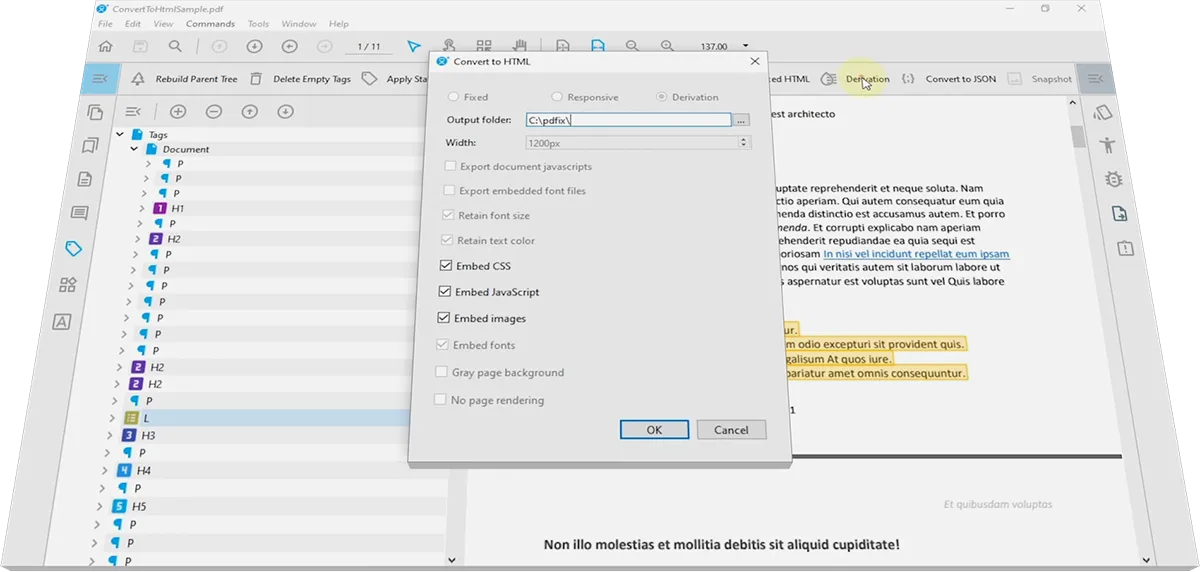
PDF Form Filling in Web Browser
PDFix converts PDF Form to HTML form with the support of AcroForm technology. Our product provides an automated, full-featured PDF Form solution ready to integrate into web-based applications.
Mobile Reading Experience by PDFix
Have you ever tried to read PDFs on your smartphone or tablet? Then you certainly know the amount of zooming you had to do!
To help you resist these snags, Liquid Mode makes reading PDF documents on mobile devices more comfortable and efficient by reformatting content to fit the screen and providing tools for easier navigation and accessibility.
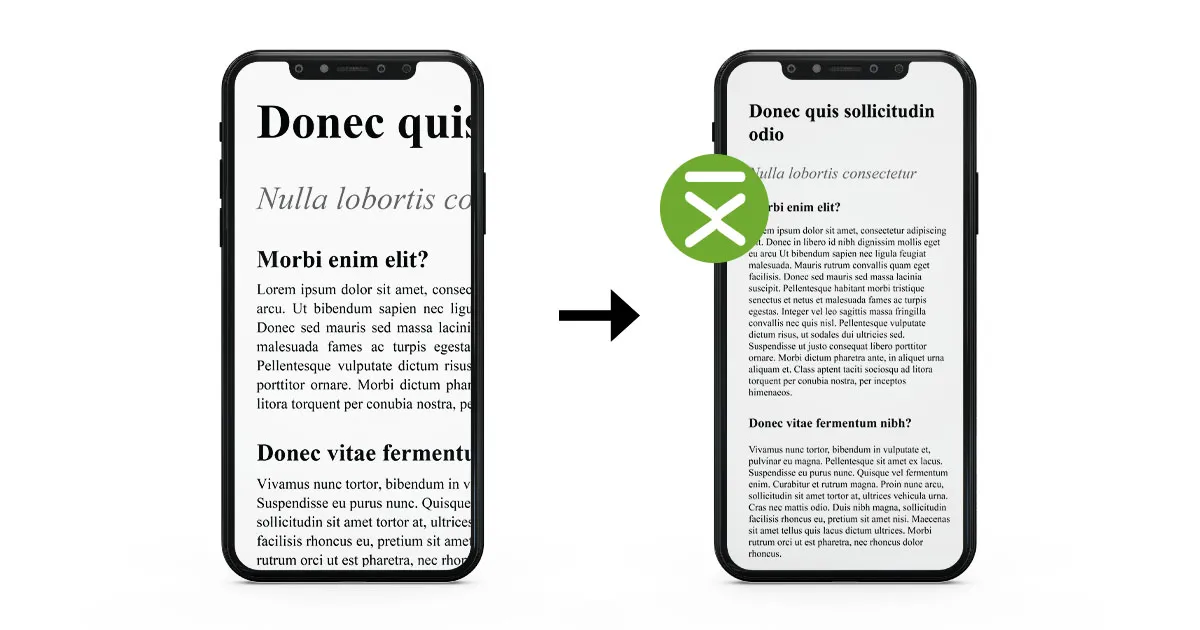
Mobile-friendly PDFs through AI
Pinching and zooming is no longer necessary! Our primary objective is to create a better reading experience on mobile devices, using the latest machine-learning technologies. Here is how.
Structured (tagged) PDF to HTML
Our Derivation algorithm produces conversion to HTML from a tagged PDF. A well-tagged PDF documents with fixed layout derives HTML layout from tags and based on this, quickly and very easily creates fully responsive HTML.
Unstructured PDF to HTML
The vast majority of PDFs are unstructured and not tagged at all. Therefore, our team created conversion with the Layout Recognition Tool powered by Artificial Intelligence (AI) and Machine Learning to insert the correct structure into PDF and easily convert it to HTML.
Fixed HTML
The most straightforward option is – Convert to Fixed HTML. This conversion creates a traditional fixed (non-responsive) HTML that keeps the content layout and original formatting. However, nowadays, responsive HTML is needed and strongly preferred to preserve a unified look of the document on all possible devices.
PDFix Desktop: See how it works!
Whether it’s copying and pasting some simple text or any complicated structures – we’ve got you covered! Our PDFix Desktop Pro offers multiple methods of extracting the data from your document.
Watch our interactive PDFix Desktop Pro video that shows this easy process or visit our blog where we share a batch of great posts with the really good PDF topics!
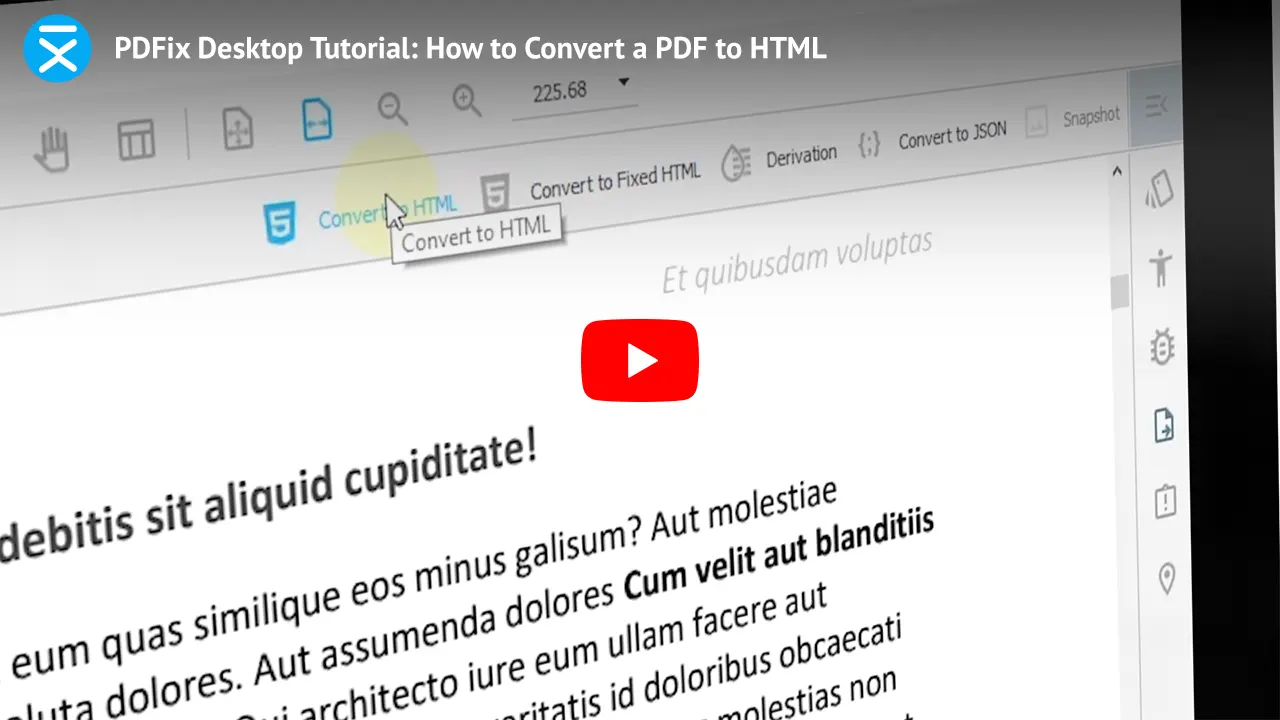
For Windows, Linux and macOS

Desktop Lite
PDFix Desktop Lite is a multiplatform PDF viewer with a built-in accessibility tool.

Desktop Pro
PDFix Desktop is a complex solution for PDF Accessibility, PDF Conversion and Data Extraction designed for professionals and businesses of all sizes.

SDK
PDFix SDK is a cross-platform solution to Automatically Extract Structured Data from any PDF.
Have a question or are you missing something? Let us know and we’ll get back to you. Send us a message or select the time to talk to us, and we’ll get back to you.