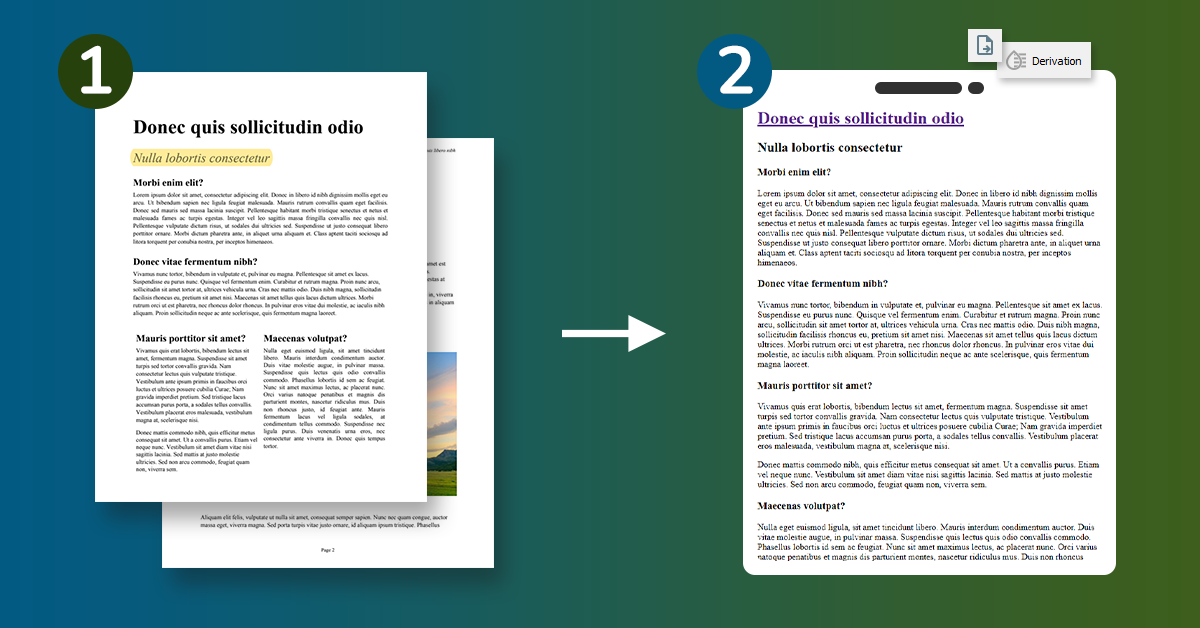In today’s digital age, HTML has become a preferred format for document storage and sharing. With PDFix, converting your PDF to HTML is quick and effortless, requiring just a few clicks. Check out our video tutorial for a detailed walkthrough of the process. Choose from three conversion methods – Convert to HTML, Convert to Fixed HTML, and Derivation – to tailor your HTML document creation to your specific requirements.
Convert to Fixed HTML
First, the most straightforward option – Convert to Fixed HTML. This conversion creates a traditional fixed (non-responsive) HTML that keeps the content layout and original formatting. However, nowadays, responsive HTML is needed and strongly preferred in order to preserve a unified look of the document on all possible devices.
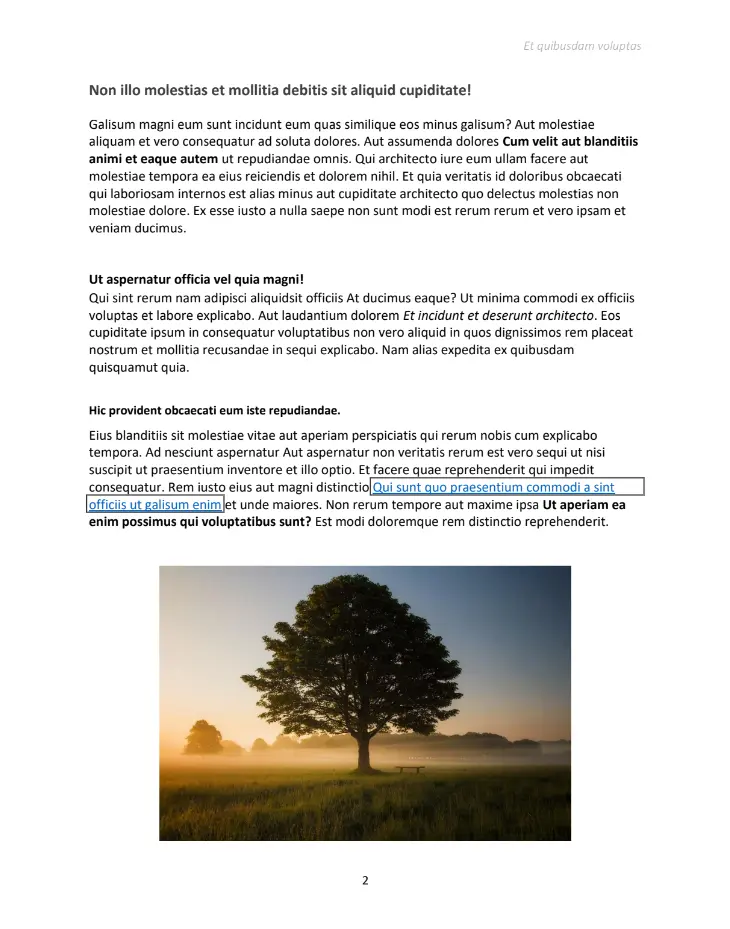
The Derivation Method
The need for a fully responsive HTML brings us to the other two conversions, namely the Derivation and the Convert to HTML methods. The Derivation method can be used after ensuring that your PDF is correctly tagged. The Derivation algorithm derives the HTML layout from the tags of your PDF and, based on this, creates a fully responsive HTML. This can, however, produce a visibly faulty document when incorrect tags are used.
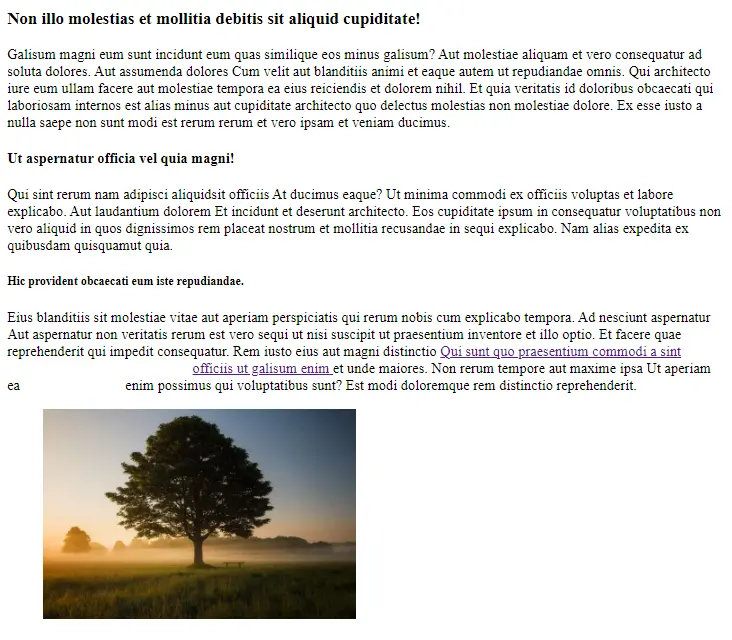
Convert to HTML
Nowadays, the vast majority of PDFs are not tagged correctly, if at all. That is why we offer a third solution in the Convert To HTML method. This conversion is powered by an AI engine and machine learning in order to insert the correct structure into your PDF and convert it to HTML. We recommend trying this method if your PDF is untagged, tagged incorrectly or if you are unhappy with the results from the previous conversion.
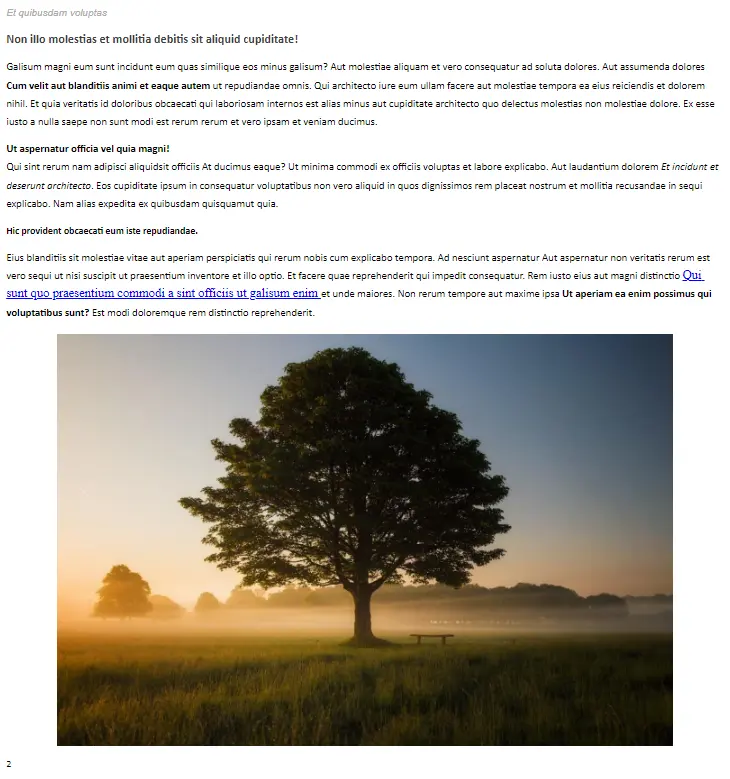
If there are any additional problems present in your created HTML, you can fix them manually. We will guide you through the process and explain all problems that could arise in upcoming videos.