Automated PDF Remediation & Accessibility Compliance
Effortlessly create PDF/UA & WCAG compliant documents with AI-powered automation
What is an Accessible PDF?
An accessible PDF meets strict standards – PDF/UA & WCAG – to ensure readability for users with disabilities, including screen reader compatibility. Key requirements:
- Proper Heading Structure
- Logical Reading Structure for Navigation
- Alternate Text for Images
- Tagged Tables & Lists
- Accessible Hyperlinks
- Color Contrast & Fonts
What is PDF Remediation?
PDF Remediation converts non-accessible PDFs into compliant, structured documents. With PDFix, you can:
- Automatically detect document structure
- Auto-Tag PDFs
- Ensure logical structure for screen readers
- Add alt text & metadata
- Bookmarks & navigation
Why PDF Tagging is Essential for Accessibility
Untagged PDF = Inaccessible PDF. Tags create a logical structure for screen readers. PDFix auto-tagging features include:
- Automated heading detection
- Automatic list & table recognition
- Reading order correction
- Batch processing for large documents sets
Achieve PDF/UA & WCAG Compliance Effortlessly
Meeting PDF accessibility compliance is a legal requirement. PDFix helps you meet:
- PDF/UA (ISO 14289) – Global PDF accessibility standard
- WCAG – Web Content Accessibility Guidelines
- Section 508 (US); AODA (Canada); EN 301 549 (EU)
Why choose PDFix?
- Member of the PDF Association
- AI-powered automation
- Developer-friendly & end-user solutions
- Easy & fast integration
Best PDF Accessibility Tools for Automated Compliance
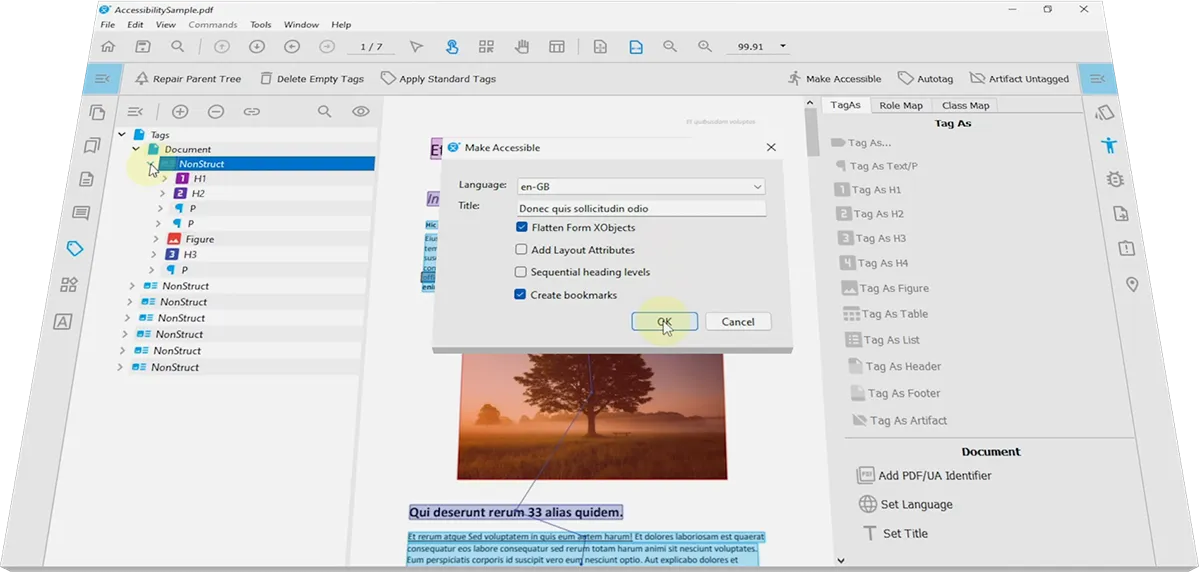
PDFix Desktop
All-in-one Accessibility Solution
- Automated structure detection
- AI-powered auto-tagging
- Build-in PDF Validator
- Auto-fix of validation errors
- One-click PDF remediation
- AI-powered external actions
- PDFix Pipeline Runner
- Batch Processing of large files
- Ensures PDF/UA & WCAG Compliance
- For Windows, Linux, and Mac
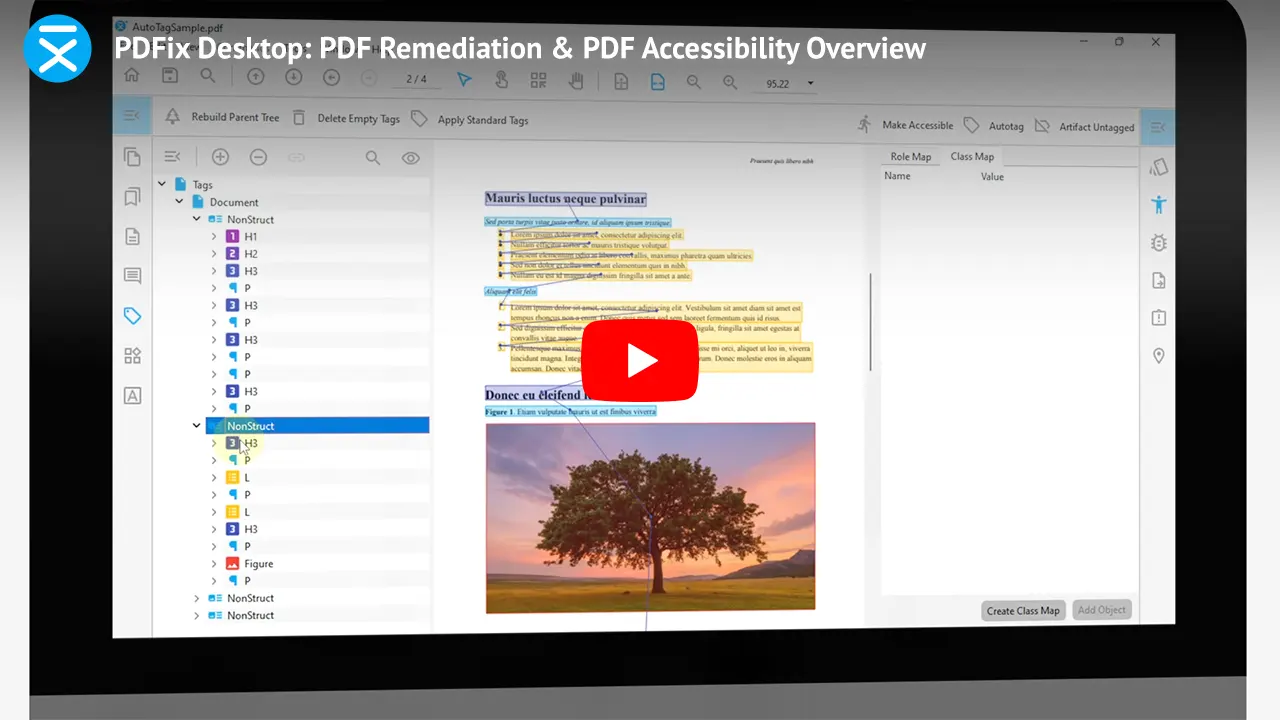
PDFix SDK
Developer’s PDF Accessibility Toolkit
- API-driven accessibility fixes
- Auto-tagging, OCR, and compliance checks
- Seamless integration into workflows
- No-code PDF Accessibility Automation
- PDFix Batch Actions
- In C++, Java, .Net Framework, .Net Core, Python, or Node.js.
- For Windows, Linux, and Mac

For Windows, Linux and macOS

Desktop Lite
Free PDF Viewer and PDF Accessibility Checker with built-in industry supported VeraPDF Validator.

Desktop Pro
All-in-one tool for automated PDF accessibility, ensuring PDF/UA and WCAG compliance with customizable remediation workflows.

SDK
AI-powered SDK for PDF accessibility, conversion & data extraction seamlessly integrating into any workflow.
Disclaimer: PDFix provides tools and technology to assist in making your documents accessible, but we do not guarantee 100% document accessibility. Achieving full compliance requires human checks and intervention. Please note that PDFix is a technology provider, not a service provider. The responsibility for document compliance rests with the user.