We Create PDF/UA Compliant
Documents
What is Accessible PDF?
An accessible PDF is a document that adheres to accessibility standards, significantly enhancing readability for users with disabilities who rely on screen reader software.
For a PDF to be considered accessible, it must meet specific technical criteria, including proper heading structure, hyperlinks, alt text for images, appropriate colors, correct fonts, easy table navigation, lists, and more.
What is PDF Remediation?
PDF remediation is the process of making a PDF accessible and ensuring it meets accessibility standards like PDF/UA or WCAG. It involves employing various techniques to enhance accessibility, ensuring your content is accessible to all users.
Adding Tags to PDF
A significant part of making the PDF document accessible is to ensure the PDF is tagged. A tagged PDF includes an underlying tag tree which clearly defines the structure of the PDF document. Tags allow screen readers to read and navigate the PDF. PDFix allows you to very quickly and easily add tags to a PDF using the “Autotag” feature.
Ensuring PDF/UA Compliance
The Web Content Accessibility Guidelines (WCAG) and PDF/UA standards provide comprehensive guidance for making PDFs accessible. As a member of the PDF Association, PDFix supports compliance with PDF standards that align with legal requirements.
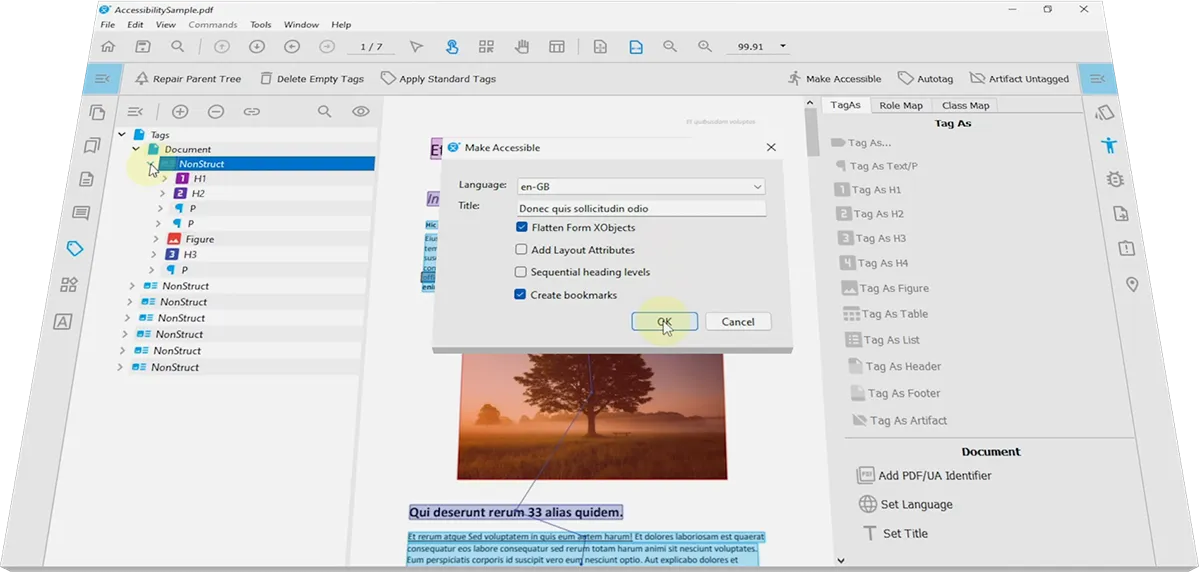
The Product Range for Accessibility
From intuitive and easy-to-use desktop apps to powerful command-line and performance-focused code integration.
PDFix Desktop Pro – For Everyone!
No special skills needed to make your PDFs accessible! PDFix Desktop is designed for everyone, from pros to beginners. Our advanced recognition algorithms convert PDFs into logically structured documents, doing half the work for you!
Watch our PDFix Desktop video tutorial and explore the entire process within our app. Accessibility made simple!
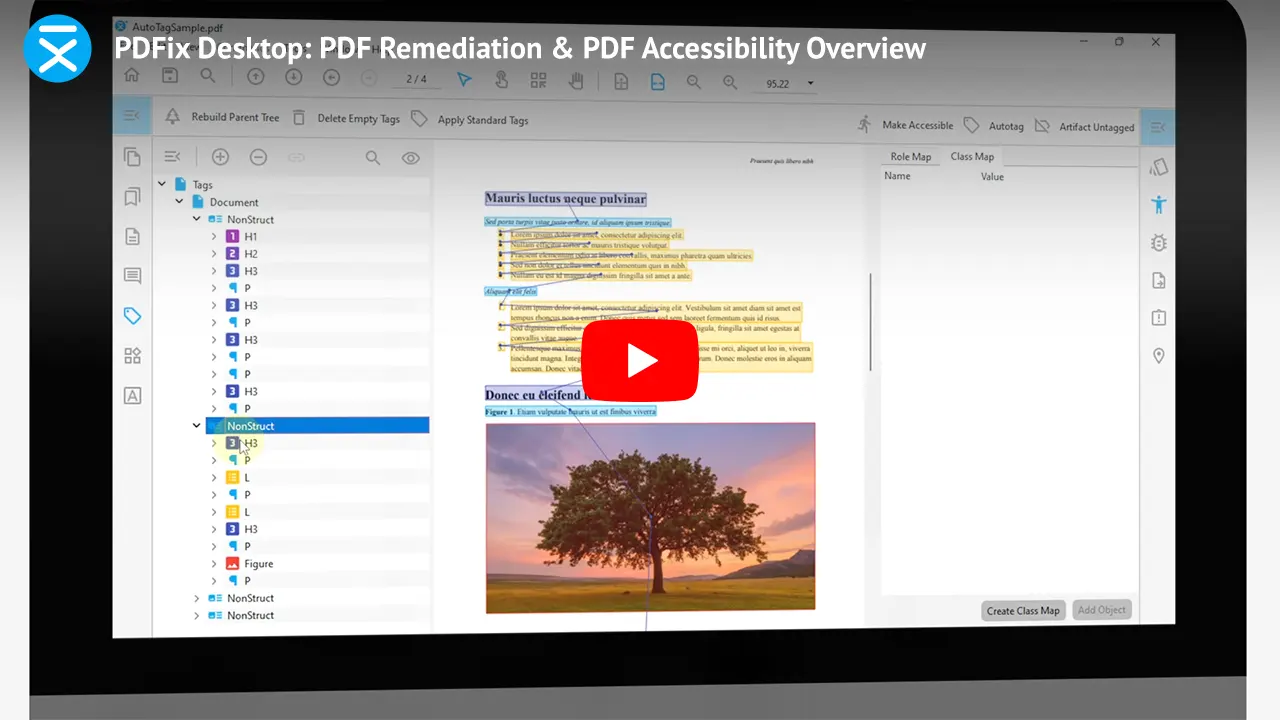
For Windows, Linux, and Mac.
PDFix SDK – For Developers
The PDFix SDK equips developers with powerful tools to programmatically manage PDF documents and accessibility in languages like C++, .NET, and Java. With comprehensive documentation and a wealth of examples, getting started is quick and easy.
Ready to dive in? Let’s get started!

In C++, Java, .Net Framework, .Net Core, Python, or Node.js.
For Windows, Linux and macOS

Desktop Lite
PDFix Desktop Lite is a multiplatform PDF viewer with a built-in accessibility tool.

Desktop Pro
PDFix Desktop is a complex solution for PDF Accessibility, PDF Conversion and Data Extraction designed for professionals and businesses of all sizes.

SDK
PDFix SDK is a cross-platform solution to Automatically Extract Structured Data from any PDF.
Have a question or are you missing something? Let us know and we’ll get back to you. Send us a message or select the time to talk to us, and we’ll get back to you.