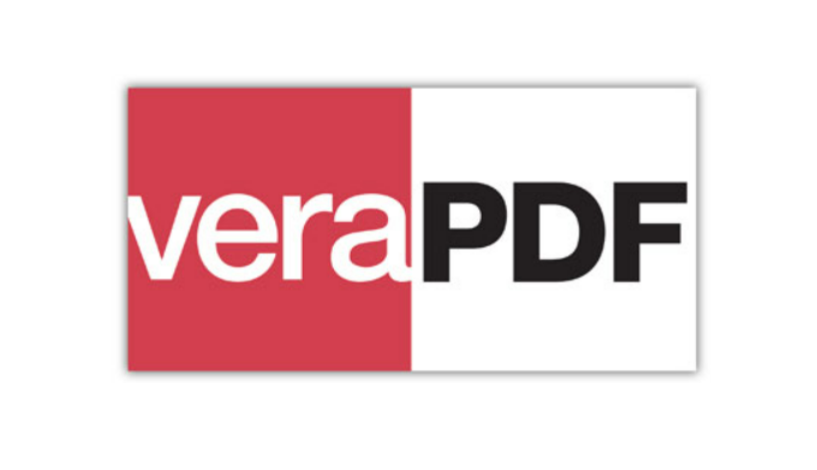One of the standout players in the accessibility testing of digital documents is VeraPDF, an industry-supported PDF validator designed to verify compliance with PDF/UA standards. VeraPDF empowers users to ensure PDF documents adhere to the accessibility requirements outlined in the PDF/UA – ISO 14289.
VeraPDF stands is the reliable validator you can trust:
- PDF Validation: VeraPDF is a purpose-built, open source, file-format validator covering International Standards ISO 14289-1:2014.
- VeraPDF Consortium: The validator is led by the PDF Association which promotes the implementation of International Standards for PDF technology.
- Community-Driven Open Source: VeraPDF is supported by the PDF software developer community.
- Industry Recognition: As an independent validator, VeraPDF adds an extra layer of trust and staying adaptable to evolving industry standards.
- Cross-Platform Tool: Industry-leading solution that supports Windows, macOS, and Linux.
PDF/UA: Universal Accessibility Compliance
ISO 14289, also known as PDF/UA, aims to establish guidelines for representing electronic documents, ensuring that these files are accessible to users. Its focus is making digital files accessible particularly for people with disabilities who may rely on assistive technologies to navigate and comprehend digital content.
How to Test PDF Accessibility?
Validation profiles in VeraPDF are sets of rules that ensure PDF documents meet specific standards. The repository contains all validation profiles supported by veraPDF. They are split into individual rules and then grouped into validation profiles for each supported flavor.
The PDF/UA folder holds all rules and validation profiles for PDF/UA-1 validation, as well as validation of parent-child relationships in Tagged PDF structure tree for ISO 32000-1, ISO 32000-2 and ISO 32005.
PDF/UA Validation Profiles
| ISO-32000-1-Tagged.xml | PDF1.7 Profile for validation of tagged PDF structure tree relations. |
| ISO-32000-2-Tagged.xml | PDF2.0 Profile for validation of tagged PDF structure tree relations. |
| ISO-32005-Tagged.xml | Tagged PDF structure tree relations for PDF 1.7 and PDF 2.0 |
| PDFUA-1.xml | Validation rules against ISO 14289-1:2014 |
| PDFUA-2-ISO32005.xml | Validation rules against ISO 14289-2:202x and ISO 32005 |
| PDFUA-2.xml | Validation rules against ISO 14289-2:202x |
| WCAG-2-2Complete.xml | Validation rules against WCAG 2.2 and ISO 14289-1:2014 |
| WCAG-2-2-Dev.xml | Extra rules for WCAG 2.2 validation in addition to PDF/UA-1 |
| WCAG-2-2-Machine.xml | Machine rules for WCAG 2.2 validation |
| WCAG-2-2.xml | Extra rules for WCAG 2.2 validation in addition to PDF/UA-1 |
PDF Validation Tools
There are only a few PDF validation tools that will test a document for compliance with standards.
| PDF Validator | Standard Compliance | Access |
| PAC 3 | PDF/UA (only) | Free |
| CommonLook PDF Validator (Acrobat Plugin) | PDF/UA, WCAG2.0, Section 508 | Free |
| CommonLook PDF | PDF/UA, WCAG2.0, Section 508 | Paid |
| Acrobat Pro Accessibility Checker | Limited PDF/UA, WCAG | Paid |
| PDFix Desktop Lite ( VeraPDF ) | PDF/UA, WCAG2.0, Section 508 | Free |
Check PDF Accessibility with PDFix
At PDFix, we use the industry-supported veraPDF validator integrated into our tools to ensure document validation against PDF/UA and WCAG standards. This guarantees that our validation reports provide trustworthy information to end-users.
Try Online Now
Test your PDF now against standards using our free online tool, which generates a report detailing the non-compliant parts of your document. It’s that easy – just upload your PDF and watch the results!
Free PDFix Desktop Lite
PDFix Desktop Lite is a free tool for testing PDF accessibility. This effective desktop app checks accessibility, validates against PDF/UA, and generates detailed validation report to help you pinpoint any errors in your documents and achieve accessibility.
PDFix Desktop Pro
PDFix Desktop Pro is your go-to solution for fixing PDFs. This professional accessibility tool automatically corrects validation errors and is a great asset for auto-tagging, enhancing accessibility, and streamlining repetitive tasks in PDF remediation.
Test it for free with no time limits – just keep in mind that processed PDFs will include PDFix watermark. If you’d like to edit without the watermark, you can easily UPGRADE.
Learn Proven Techniques For PDF Accessibility Compliance
Watch our free webinar on PDF validation and accessibility checking with PDFix Deskop.