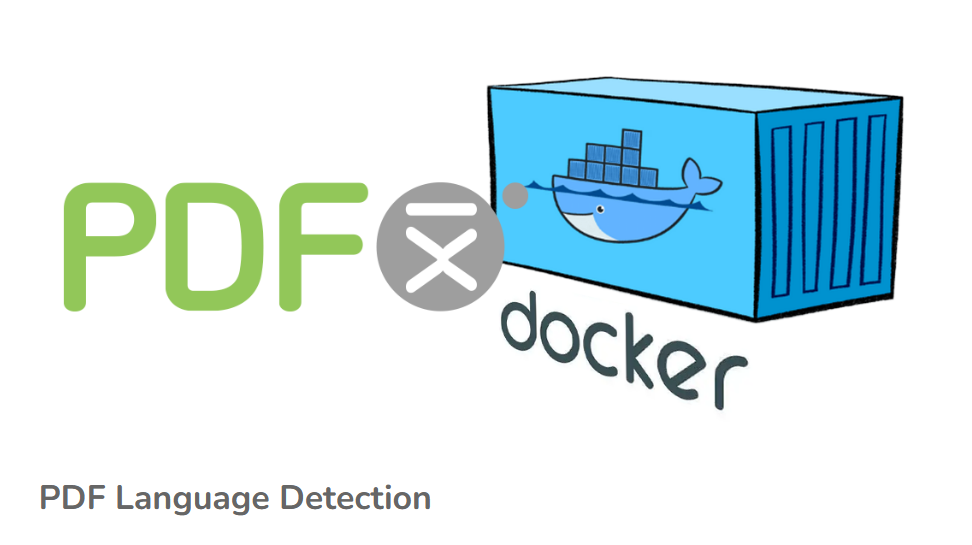One powerful tool that enhances PDF accessibility is automated language detection — the task of automatically detecting the language present in a PDF based on the content of the document. This allows the document to be properly interpreted, read, and converted. If you’re working with multiple PDFs in different languages and want to ensure your documents comply with accessibility standards, automated language detection is a feature you can’t overlook. Here’s why!
Learn The Power of Automated Language Detection
Automated language detection is an essential tool for anyone achieving document accessibility, compliance, and operational efficiency. Manually setting the language for each document – especially at scale – is not only inefficient but prone to error, wasting valuable time and resources.
To solve this challenge, we’ve enhanced PDFix Desktop with AI-powered external actions, enabling precise, automated language detection across thousands of PDFs in a single batch. By leveraging PDFix alongside a Docker container, this solution delivers fast, reliable, and consistent results, ensuring documents meet accessibility standards without manual intervention. For teams handling high document volumes, it’s a smarter, more efficient way to achieve compliance while maintaining productivity and accuracy.
Learn How It Works
PDFix Docker Container uses the powerful PDFix SDK to automate tasks like language detection. When you send a PDF to the Docker container, the system analyzes the content and automatically detects and identifies the language in the text. Since Docker containers are designed for scalability, they can efficiently handle large volumes of PDFs, ensuring consistent results. Whether you’re processing a few documents or thousands, the language detection feature works reliably, with no manual intervention required.
Simplifying Multi-Language PDFs
Managing multi-language PDFs can be complex, but at PDFix, we’re working on a solution to simplify the process. The PDFix Docker Container will soon feature automatic language detection for processing PDFs with multiple languages. Using the powerful PDFix SDK, the Docker container will automatically identify and tag the correct language for each section of text in your PDFs. We’re excited to roll this out to make the PDF process even smoother. Stay tuned – this feature is coming soon!
Explore Why Language Detection in PDFs Matters
Accurate Accessibility
For PDFs to be truly accessible, screen readers must interpret the text correctly, and that starts with knowing the exact language of the document. Without this knowledge, a screen reader might mispronounce words or fail to apply the correct linguistic rules, making the content difficult or even impossible to understand. Automated language detection solves this problem by ensuring that each section of your document is read in the right language, significantly improving the experience for users with visual impairments. This isn’t just a feature – it’s a fundamental requirement for accessibility.
Achieve PDF/UA Compliance
The PDF/UA (Universal Accessibility) standard is the gold standard for accessible PDFs, and to meet it, your documents must be accurately tagged with language information. Automated language detection simplifies this by automatically tagging content in the correct language, ensuring compliance without any manual effort. For those handling large volumes of documents, this feature becomes invaluable, enabling batch language detection on multiple PDFs with few clicks – resulting in actions within minutes and making document compliance seamless, quick, and error-free.
Optimize Search in PDF
Searching through a PDF to find specific information can sometimes be tricky. Automated language detection helps simplify this process by recognizing language patterns in each section of the document, making search and indexing significantly more efficient. By ensuring that search queries are executed according to the correct language rules, it enhances the user’s ability to quickly locate relevant content.
Smooth PDF Conversion
When converting PDFs to formats like HTML, it’s important to preserve the document’s integrity, especially when it comes to language-specific formatting. Language detection of a PDF ensures that each part of the document is accurately recognized and processed, regardless of the format.