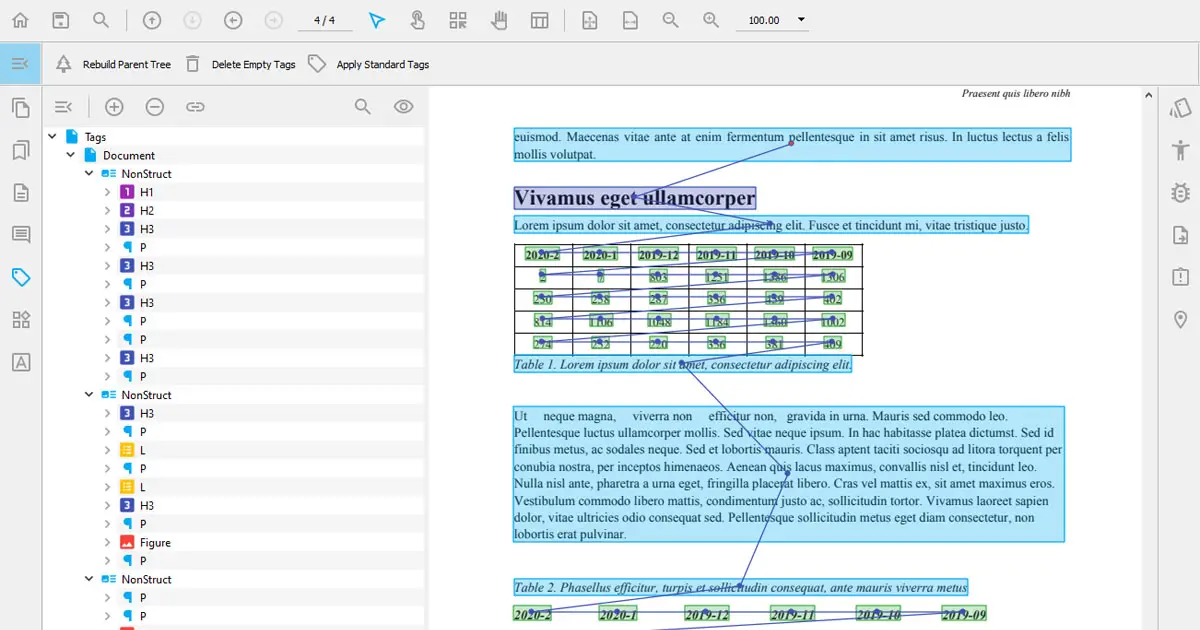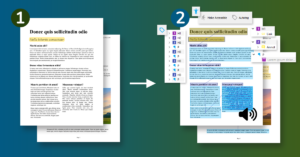Welcome to our blog on automated PDF tagging, where we introduce you to PDFix Desktop – a powerful tool designed to simplify PDF document processing. PDFix offers an intuitive automated feature that analyzes the content of your PDF and generates precise tags.
Managing Untagged or Improperly Tagged PDF
In the modern digital era, many PDF documents are often untagged or inadequately tagged. Proper tagging is crucial for ensuring accessibility. Tags define the document’s structure, identifying elements such as paragraphs, headings, tables, and figures. These tags enable screen readers to interpret the content accurately, making the document accessible to visually impaired individuals.
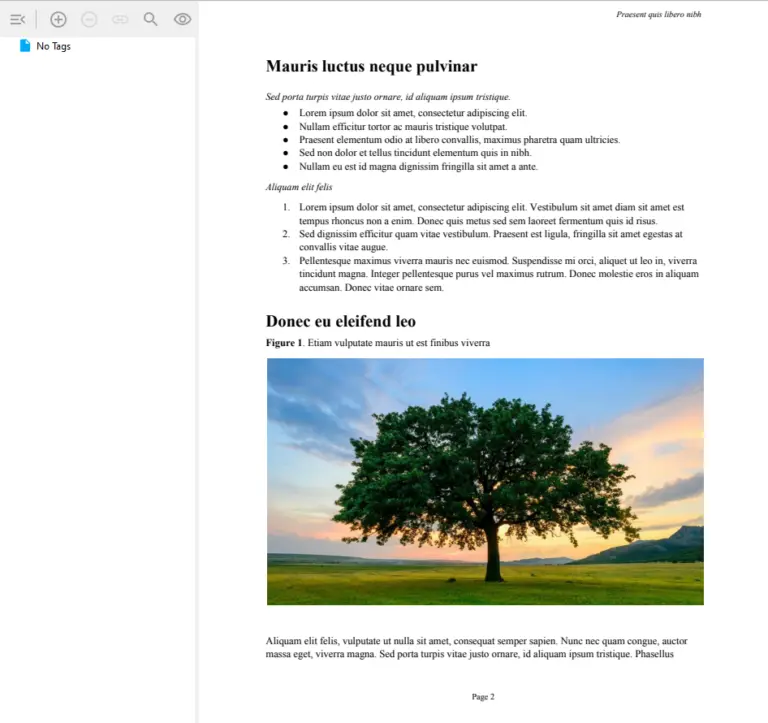
Improve Accessibility with the “Make Accessible” Button
Once your document is loaded and opened in PDFix, enhancing accessibility is just a click away. Simply locate and press the ‘Make Accessible’ button on the accessibility panel to generate the necessary tags. A straightforward dialogue box will prompt you to provide additional details about your document, such as language or title. After the tags are generated, you can review them to ensure they meet your PDF’s requirements efficiently.
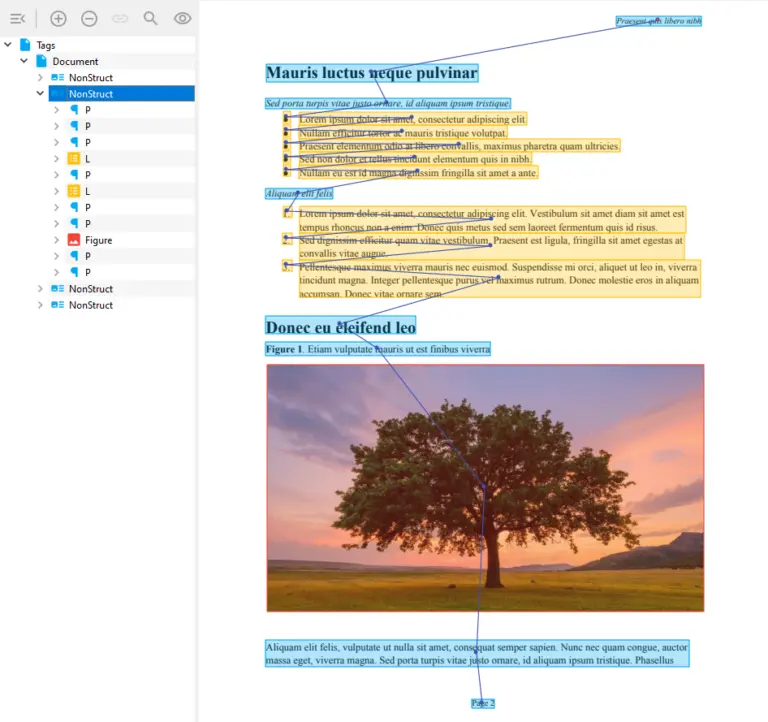
Preflight for PDF Accessibility Optimization
PDFix enhances accessibility through advanced tag recognition tool. Preflight employs sophisticated algorithms to distinguish between headers, footers, and headings, ensuring precise tag creation tailored to your PDF. Simply access the template panel and activate the Preflight Button. Once the algorithm completes its process, review the newly generated tags by running the Make Accessible function again. This streamlined approach ensures your PDF is optimized for accessibility with minimal effort.
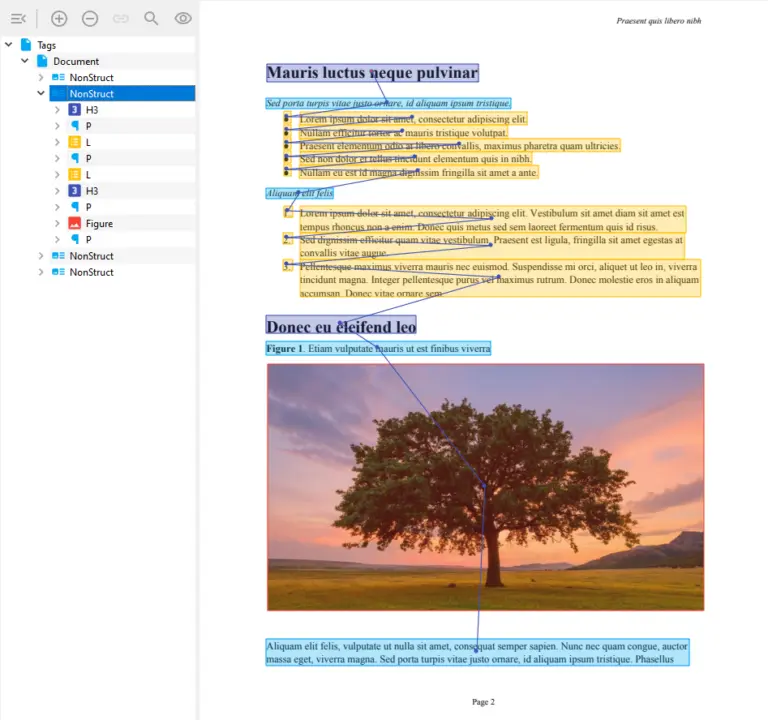
The generated tags may not be perfect. We also offer the possibility of adjusting your generated tags or creating new ones manually. This process will be further described in future videos and blog posts.