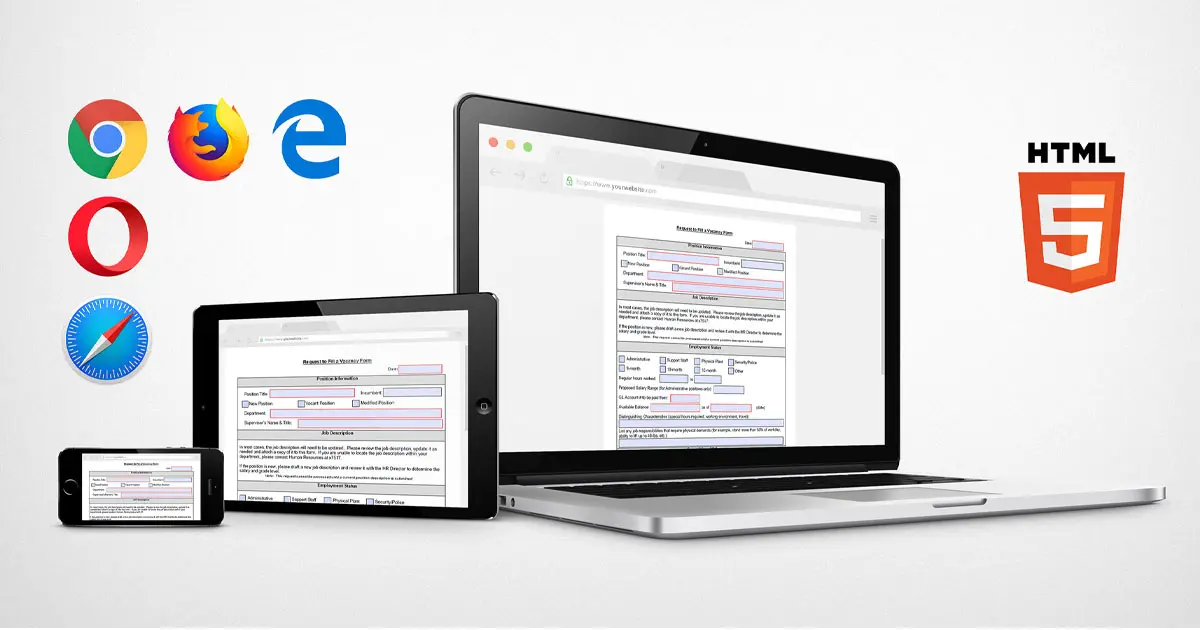PDF Form (AcroForm) is a PDF document that contains form fields, which can be filled and saved for further processing. The fields can be filled manually by the end user or automatically within an important workflow process.
Delivering fidelity to the original typographic document
The days when people were forced to print a PDF and manually fill out the form fields with the pencil are fortunately gone. PDF Form offers a solution for everyone who needs to maintain perfect fidelity to the original typographic document authored to match design and functional requirements. So the forms and the data in PDF can perfectly arranged and uniform after each completion. Everyone wants it this way. But is it always pleasant to fill out the form in standard PDF Readers?
Your browser is a PDF Reader already!
PDFix Library SDK allows a new level of PDF Form processing and workflows without the need of having PDF Readers installed on computer or on a mobile device. It brings comfort on the computer, but mainly on the mobile. That’s an interesting advantage in today’s “mobile world”!
Let’s look at the real world.
Imagine a regular user. You will send him a PDF form to fill in. He doesn’t know that a PDF viewer must be installed. He doesn’t even know if he has it installed. But what if not? Probably he won’t be able to fill the form.
The PDFix Library SDK can turn a PDF Form into a HTML web page. This converted web page will be displayed properly in every web browser on every device.
How it works?
PDFix PDF Form to HTML Form conversion brings unique experience of form filling directly in the browser with full support of AcroForm technology including JavaScript for PDF. By running PDFix SDK on backend, PDF Form can be populated with submitted data, flattened, signed or saved – all through the web browser.
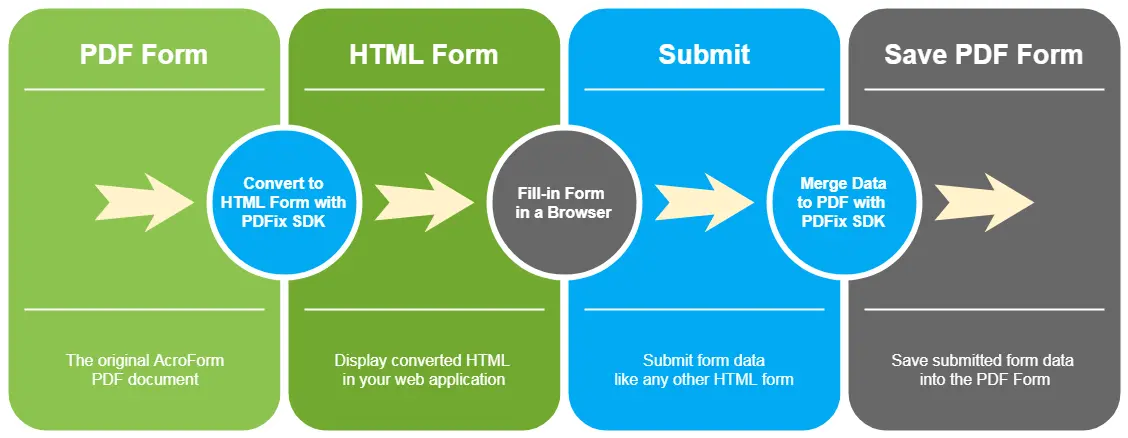
Converted HTML form contains native HTML elements like input, select, textarea or button and can be submitted like any other HTML form to a user defined URL and processed on a backend. PDF Form conversion to HTML using PDFix SDK allows adding JavaScript, CSS or other content directly into HTML to enrich form filling experience and additional functionality or embed the PDF Form directly into the Web Application interface.
Integrate into your solutions.
Developers are seeking for a technique to fill the PDF forms automatically using external data and save them. The external source can be for example data from a database or direct input from HTML fields. The external data will be automatically filled to the PDF template and each copy of PDF saved to dedicated storage. The PDFix Library SDK will help you with everything mentioned above.
- Integrate PDF Forms to HTML Forms functionality very easily with our command-line utility or using SDK API directly in your web application.
- This repository contains PDFix SDK Samples to showcase how to easily run PDF Forms to HTML Forms conversion in your environment.
- Give us feedback to meet your requirements!