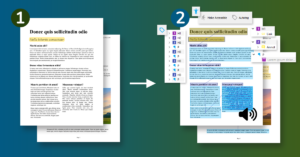PDFix Desktop Pro is a cross-platform PDF processing tool for desktop.
First, check the system requirements to avoid any problems with installing and running PDFix Desktop Pro on your system.
Prerequisites
- Windows 10+ (The latest Microsoft Visual C++ Redistributable for Visual Studio 2019)
- macOS 10.15+
- Ubuntu 18.04+, CentOS 8+
Please find below the comprehensive steps for license activation, covering both online and offline methods. We kindly request you to review the instructions attentively and proceed accordingly.
ONLINE Activation
1. To activate the license online, please open PDFix, and on the main menu, select Help → License.
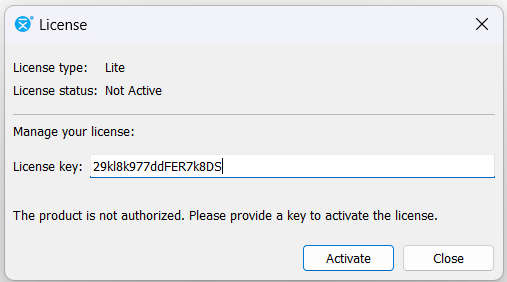
2. Enter the license key that has been provided to you, and then select the Activate button.
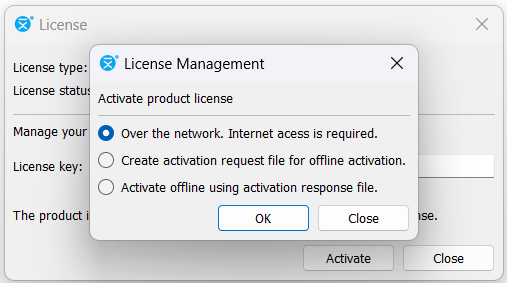
3. Choose the “Over the Network” option, then click OK, and you are ready to proceed.
OFFLINE Activation (phase 1)
- To activate the license offline, open PDFix, and on the main menu, select Help → License.
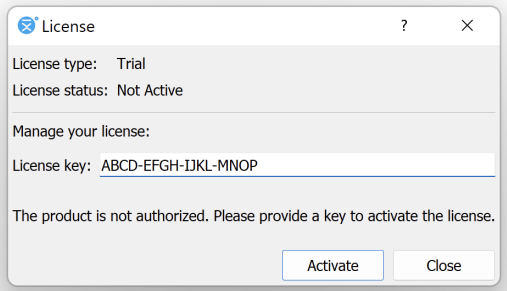
2. Enter the license key that has been provided to you, and then select the Activate button.
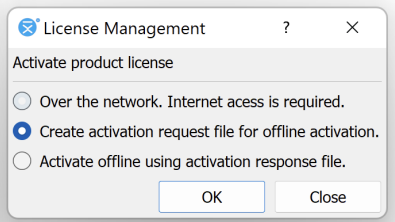
3. Choose “Create activation request file for offline activation” and click OK. Then, save your file to your preferred location. Choose a name for the file that will identify the computer.
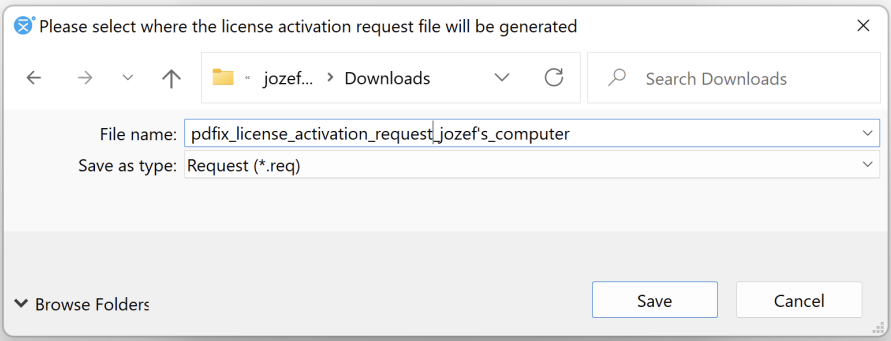
4. Send the activation request to support@pdfix.net from another device connected to the internet.
OFFLINE Activation (phase 2)
1. To finish offline activation, open PDFix, and on the main menu, select Help → License.
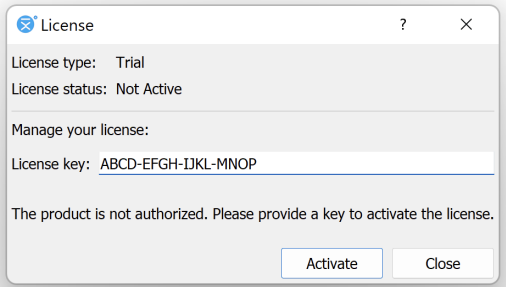
2. Fill in the license key and click on Activate button.
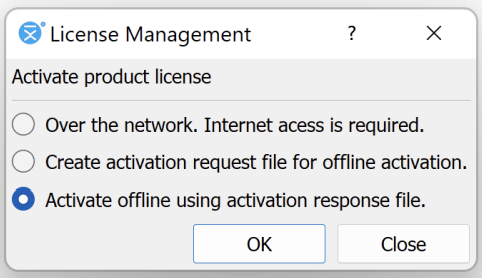
3. Choose “Activate offline using activation response file” and click OK. Then choose provided activation response file for this computer.
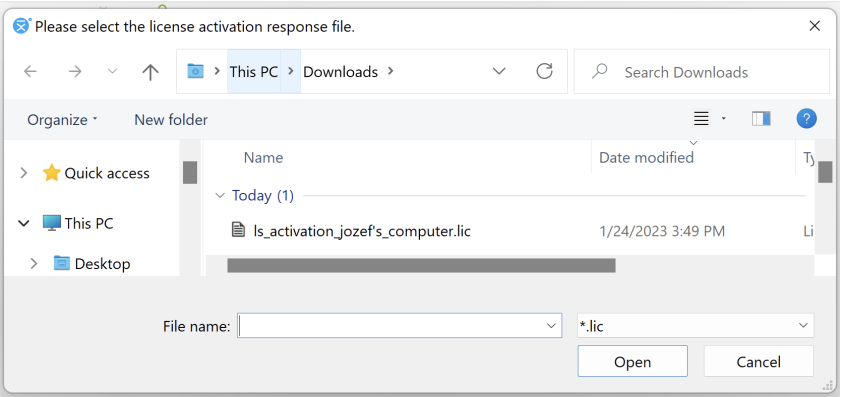
4. Click OK to activate license and now, you are fully prepared to proceed.
Should you have any questions, please do not hesitate to reach out to us.