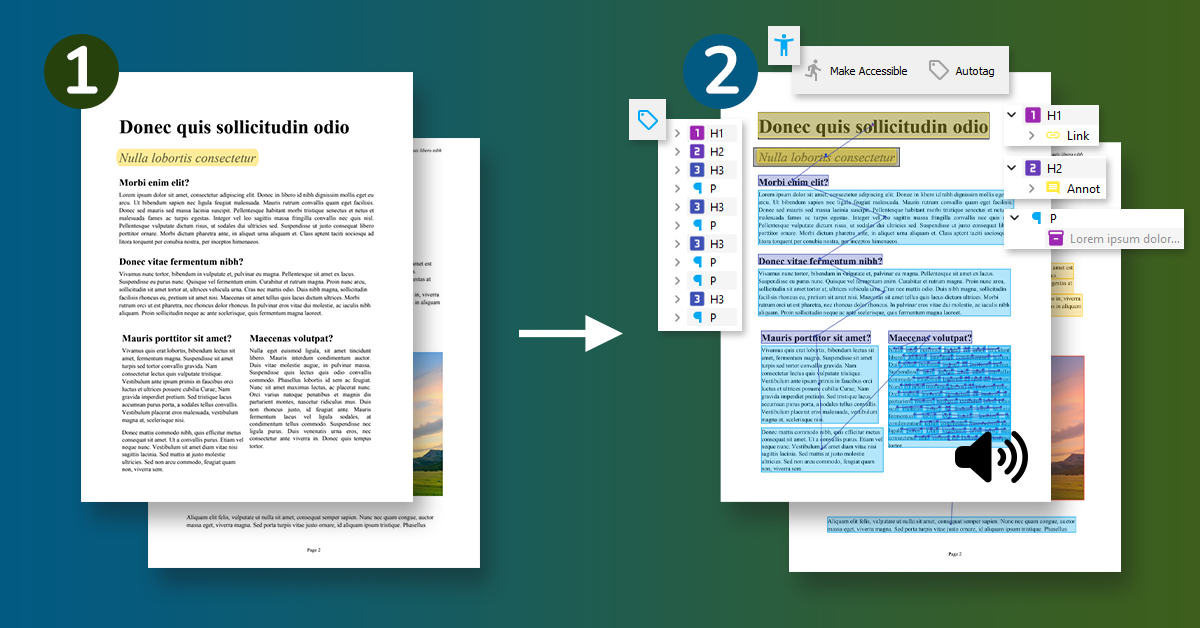Imagine having the power to customize your own arsenal of accessibility commands, tailored precisely to your set of documents, all within a single app. At PDFix, we’ve been deep in development crafting custom commands that automate and turbocharge the entire process of making PDF accessible. Commands like Set Figure Alternative or Set Document Language are perfect examples that you can integrate into your own toolkit of commands.
Commands Management
In the realm of document accessibility, custom commands stand out as a powerful tool, offering the ability to execute specific functions in the accessibility process without the need for coding. At PDFix, we understand the importance of customization when remediating, which is why these commands can be tailored precisely to your needs through the use of JSON configuration. With our intuitive PDFix app, creating or importing specific commands is effortless. Moreover, the flexibility extends further as each command can be easily shared and configured as desired.
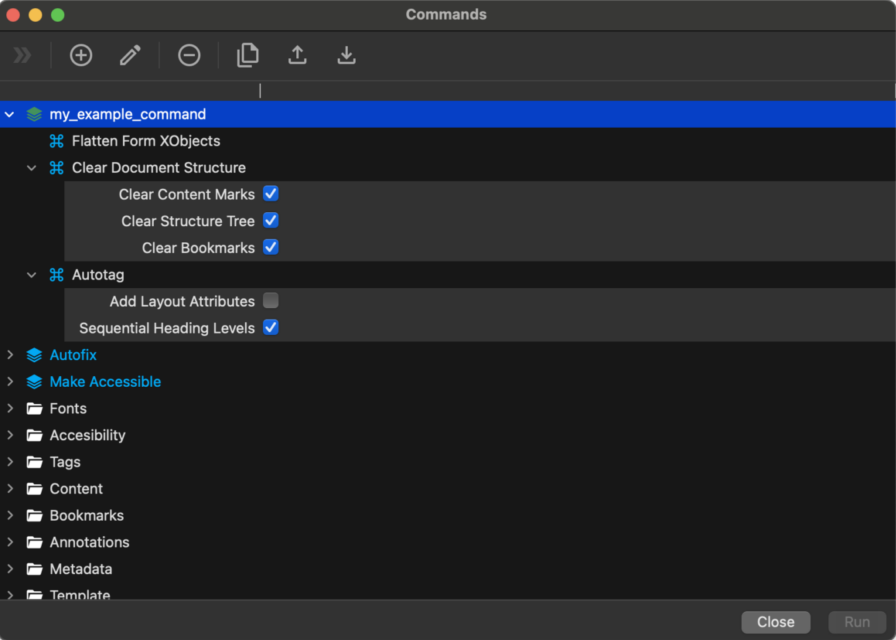
Commands Implementation
Our latest enhancements in PDF document accessibility and customized commands are all about empowering your remediation workflow. Whether you prefer the command-line app included with the PDFix SDK or the intuitive PDFix Desktop application, implementing commands has never been easier.
Easily run commands on your chosen documents directly from the application view, adjusting parameters as needed for a personalized touch. And with the option to execute commands individually or sequentially, you have full control over the accessibility process. It’s all about empowering you to achieve document accessibility goals with ease and efficiency.
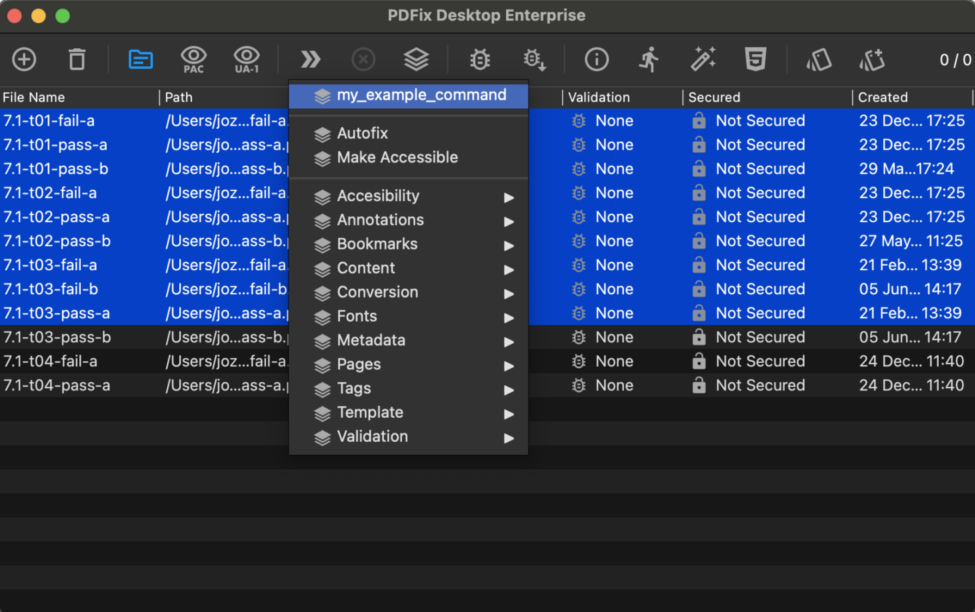
Commands List
Commands are listed and organized into categories within the Commands dialog.
The complete list of commands with the descriptions is available on https://github.com/pdfix/pdfix_sdk_builds/blob/main/docs/en/8.0.1/pdf_command.json
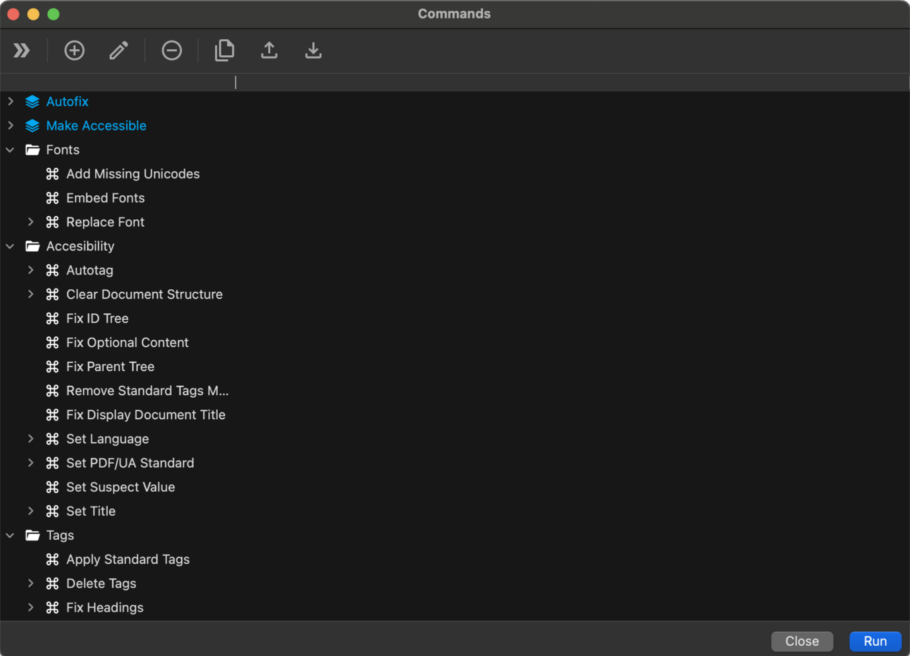
PDFix’s Make Accessible Command
At PDFix, our Make Accessible command is a total lifesaver for untagged documents. It’s not just a set of predefined commands; it’s your ticket to transforming PDFs into fully accessible PDF/UA documents. And guess what? You’re not stuck with the default settings. With PDFix, you have the power to customize your own version. Simply duplicate the command, tweak it to suit your specific document needs, and hit the Make Accessible button. Watch as these commands work their magic behind the scenes, seamlessly and automatically making all your documents accessible. Easy? You bet.
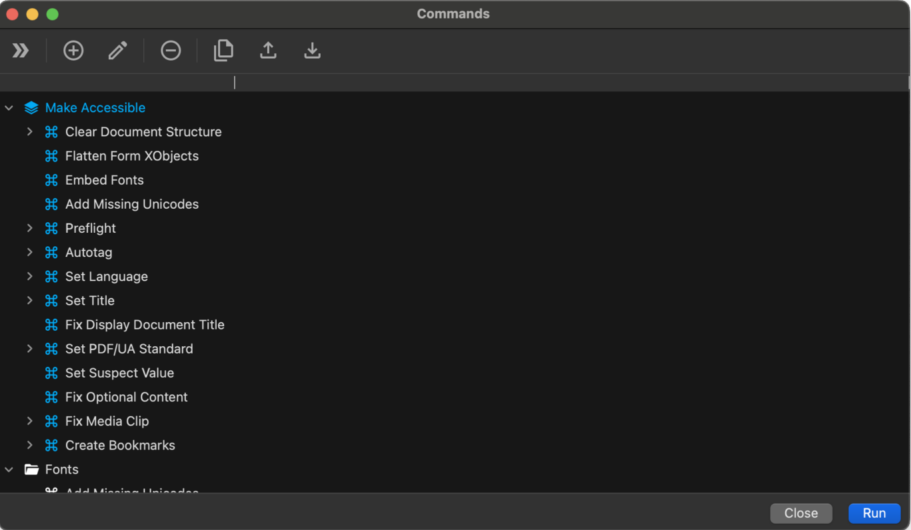
PDFix’s Auto-fix Command
Are you constantly questioning the quality of your tagged PDFs? At PDFix, we’ve heard your frustrations and developed the ultimate solution: the Auto-fix command. Designed specifically for tagged documents, this powerhouse feature is not only lightning-fast and effortless but also crafted to save you precious time. What’s more, you have the freedom to customize commands to suit your unique document needs, putting you firmly in control of the accessibility process.
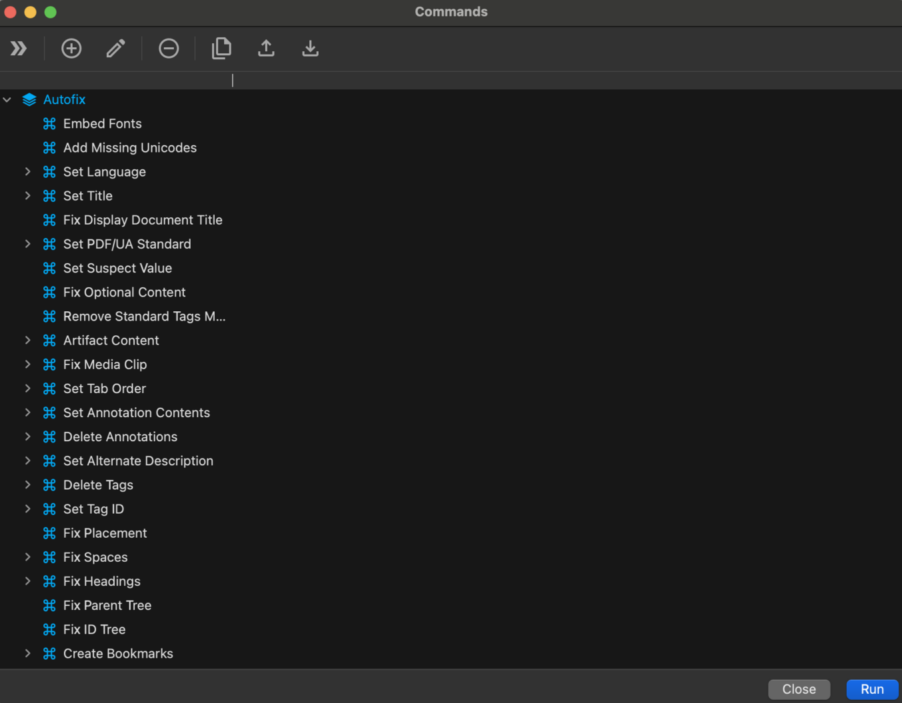
With our latest release, we’ve put our passion into creating commands that simplify and supercharge PDF remediation process. These advanced tools are finely tuned for lightning-fast batch processing, giving you the power to handle large volumes of files effortlessly.
They’re all set to go – download the latest version of our desktop app PDFix Desktop Pro or our ready-to-use developer kit PDFix SDK and give them a spin today! We’re genuinely excited to hear about your experience, so please, share your feedback with us.
Happy PDFixing!