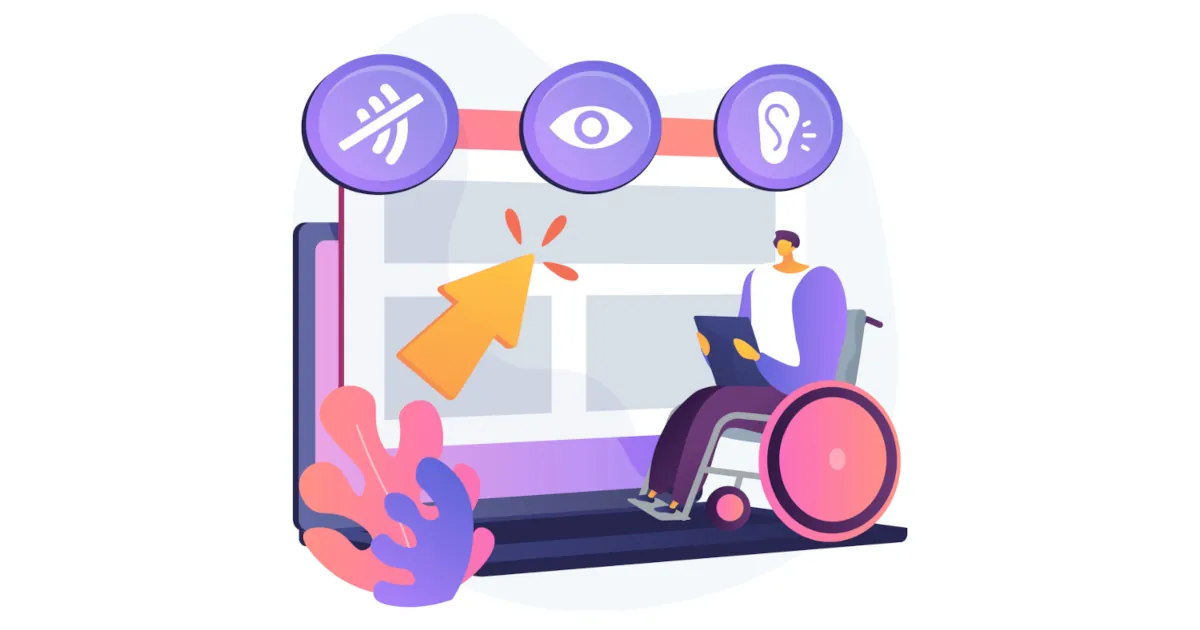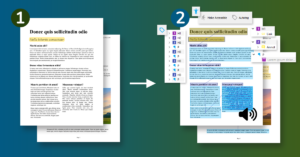Welcome to our blog! Today, we’re taking a closer look at the European Accessibility Act (EAA), a groundbreaking directive adopted in 2019. This EU-wide legislation sets the standards for digital accessibility, aiming to ensure that everyone, regardless of ability, can access and benefit from digital services and products.
What is the EAA?
The EAA represents a significant step towards making products and services more accessible for people with disabilities within the EU. It’s a cornerstone of the EU’s commitment to fostering a society that values inclusivity and removes barriers to full participation. In our increasingly digital world, the EAA touches nearly everyone who interacts with online services or technical infrastructure. Whether you’re offering a product or accessing information, this legislation plays a crucial role in shaping your online experience.
The EAA sets out general requirements that organizations need to follow to achieve accessibility. Some key areas of compliance include:
- Digital Accessibility – websites, applications, documents
- Banking Services
- E-commerce, Communication and Emergency Services
- Transport and Mobility
- Audiovisual Media Services
- Products and Services
The EAA Timeline
For companies affected by the European Accessibility Act, the countdown to compliance is on. By June 2022, all EU member states had translated and adopted the directive into their national laws. Now, the clock is ticking towards the mandatory enforcement of these regulations by July 2025.
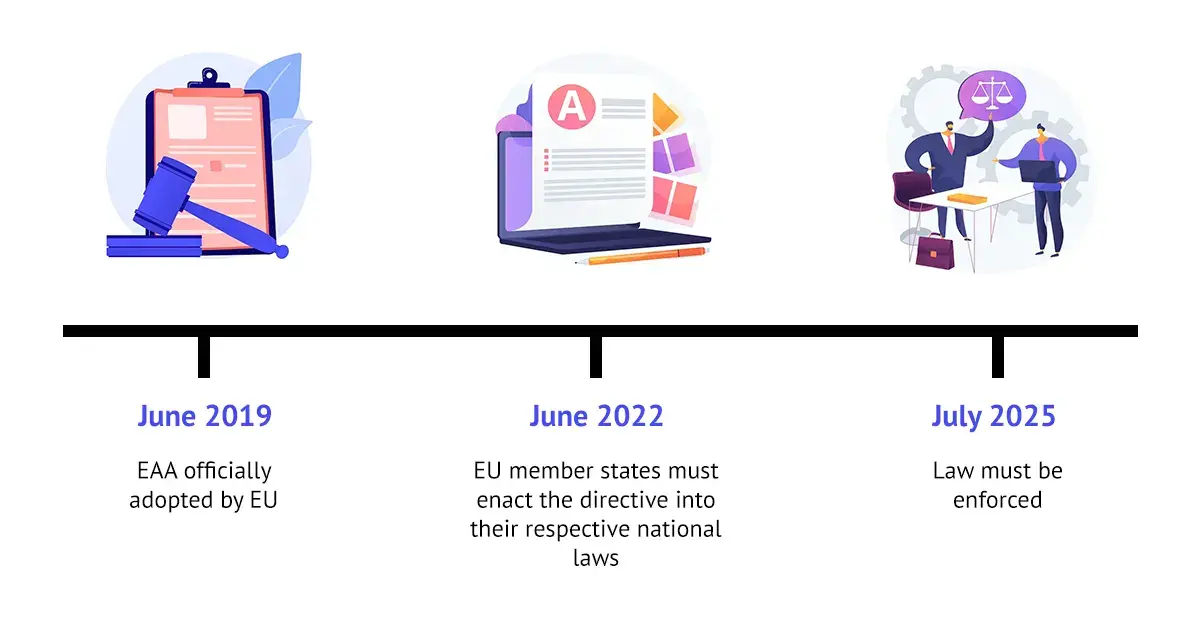
The Value of PDF Accessibility
In today’s digital age, PDFs are everywhere – in classrooms, government offices, corporate boardrooms, businesses, banks, healthcare facilities, and countless other unexpected environments. They’re the go-to format for sharing critical information, whether it’s course materials, official forms, business contracts, invoices, manuals, or medical records.
Ensuring PDF accessibility comes with its fair share of challenges. One major hurdle is the fixed layout of PDFs, which can make it tricky for screen readers to navigate content effectively. Complex elements like tables and forms might lack proper tagging, posing difficulties for assistive technologies in interpreting them correctly. Consistent use of tags and metadata is crucial but often overlooked, affecting how assistive tools perceive and relay information.
Overcoming these obstacles requires a proactive approach to document creation, leveraging effective accessible tools, and continuous testing to ensure inclusivity for all users.
Navigating PDF Accessibility Standards
When it comes to making products and services accessible to people with disabilities, adhering to recognized standards is crucial. Two important standards in this realm are the Web Content Accessibility Guidelines (WCAG) and PDF/UA.
WCAG sets global standards for accessibility across websites, mobile apps, and HTML content, offering specific techniques for ensuring PDFs are accessible. Meanwhile, PDF/UA, established by ISO as standard 14289-1 in 2012, provides a comprehensive framework for creating universally accessible PDF documents. This standard goes beyond the PDF file format itself, defining requirements for assistive technology and PDF reading software to ensure a seamless accessibility experience across different platforms and devices.
Think of WCAG and PDF/UA as collaborative partners – they work together to complement each other. Whether your business operates locally or globally, these international standards ensure that your content remains accessible to everyone, regardless of their location or ability.
Free PDF Accessibility Checker
If you’re looking to ensure the accessibility of your PDF documents, PDFix offers a practical solution with its free PDF accessibility checker. This tool is designed to verify compliance with PDF/UA standards swiftly and effectively. It not only identifies accessibility issues but also provides clear explanations and actionable recommendations for resolving them.
To get started, simply upload your PDF at Pdfix.io to receive immediate feedback online. Additionally, you can download PDFix Desktop Lite, a free application that allows you to view your PDF documents and perform PDF Validation.
Whether you’re a content creator, developer, or organization committed to inclusivity, PDFix provides essential tools to ensure your digital documents are accessible to all users.
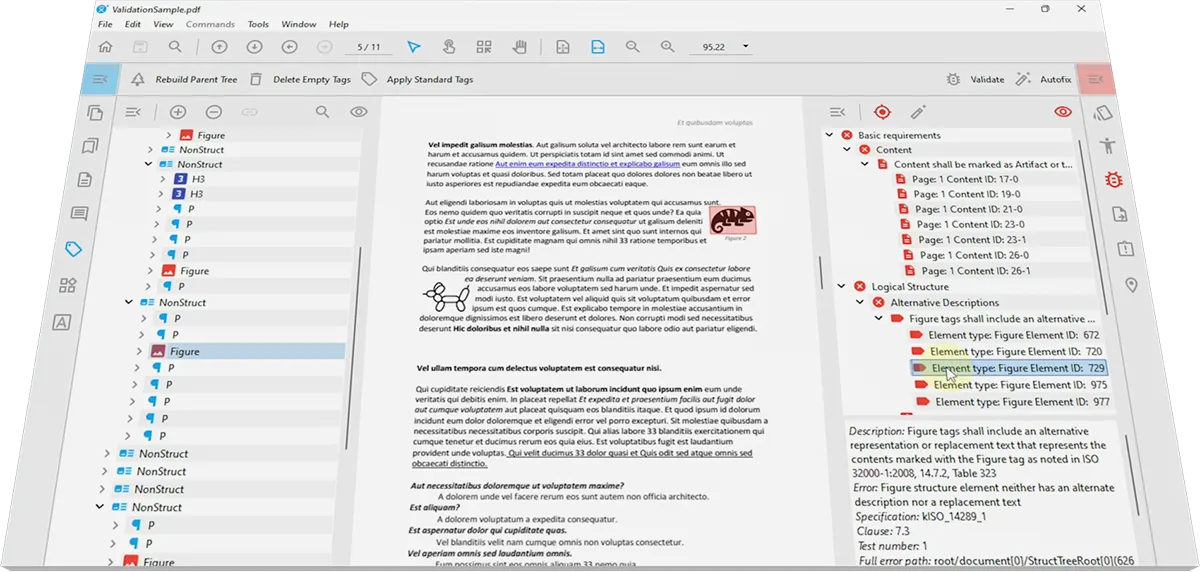
For Windows, Linux and macOS

Desktop Lite
PDFix Desktop Lite is a multiplatform PDF viewer with a built-in accessibility tool.

Desktop Pro
PDFix Desktop is a complex solution for PDF Accessibility, PDF Conversion and Data Extraction designed for professionals and businesses of all sizes.

SDK
PDFix SDK is a cross-platform solution to Automatically Extract Structured Data from any PDF.