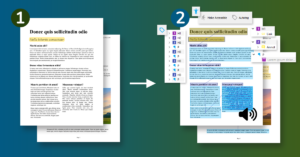These days, there’s a wealth of information on website accessibility, primarily due to increased attention driven by legal requirements. Yes, we have much information about web accessibility, but we tend to forget that it’s not just about the landing pages and website design.
Website owners might think they’ve met WCAG standards, but they sometimes forget to make their PDFs accessible. Remember, PDFs need to meet accessibility standards compliance too. And here’s why using a PDF accessibility checker could prove to be highly beneficial.
What is a PDF Accessibility Checker?
The majority of PDF documents found online lack proper accessibility, leading to legal issues for organizations that publish inaccessible content on their websites and digital platforms.
In basic terms, a PDF accessibility checker is software designed to determine if a specific PDF document is accessible. This is achieved by subjecting the PDF to a series of predefined tests and checkpoints. When the document successfully meets these criteria, it earns the status of an accessible PDF.
2 Key Features Of Effective PDF Accessibility Checker
- An effective PDF accessibility checker should be capable of evaluating your PDFs based on WCAG and PDF/UA accessibility standards. You wouldn’t want a checker to conclude your document is accessible, but then users find it isn’t when on your website. This could even lead to legal issues for sharing inaccessible PDFs on your website.
- The tool must give you an accessibility compliance report. A validation report presents an analysis of your PDF document’s accessibility status in compliance with the accessibility guidelines.
PDF/UA Validation by PDFix
With other verification tools, PDFs can sometimes pass the tests, but still not be accessible and compliant. PDFix free accessibility checker creates a validation report that determines which parts of your PDF do not comply. We use an industry-supported validator veraPDF, and validation produces a report by the PDF/UA validation rules.
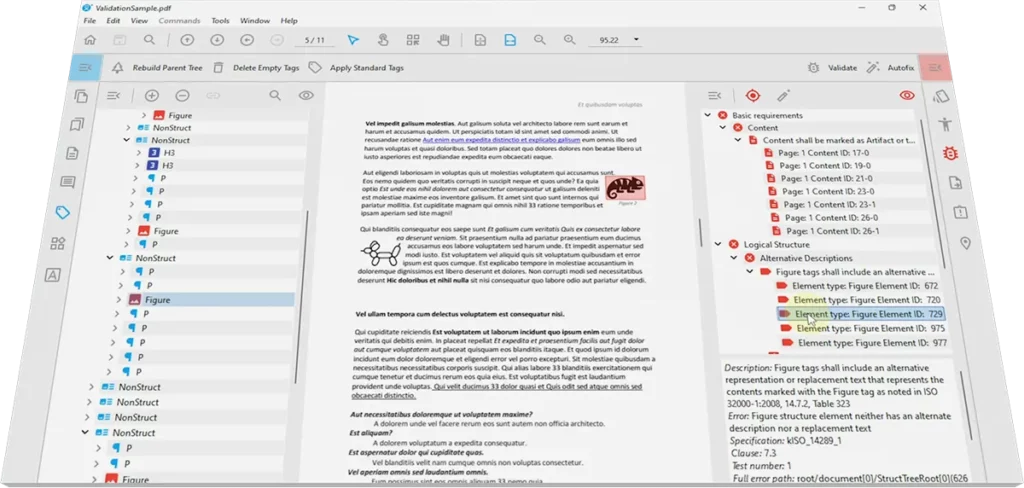
Download PDFix Desktop Lite – Free PDF Reader and PDF Accessibility Checker
What If PDF Validation Failed?
So, it’s pretty clear that having efficient PDF accessibility software to wrap things up after validation is a must. A good accessibility checker gives you a report that shows which parts of your PDF do not meet accessibility standards. The right PDF accessibility software should navigate you to the area where the problem lies and let you fix these errors, making your PDF fully compliant and accessible just within a few clicks.
For the resolution of accessibility issues after validation and to access advanced PDF accessibility features, explore our PDFix Desktop Professional.
To Sum Up
Now that you’re familiar with the tools available for PDF accessibility checks, there’s no need to be concerned about the poor user experience on your website. By ensuring that both your website and PDFs are accessible, you’re guaranteeing a more inclusive experience for your significantly wider range of customers.
Feeling a bit lost on where to begin? Let’s kick things off by giving your PDF a challenge – go ahead and upload it! Let’s put our free online PDF/UA validator to the test!