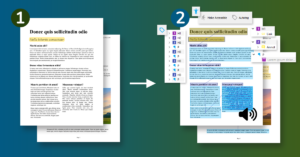Many developers and users are wondering, “How can I make a PDF document responsive?” Responsive layouts and text reflow have become standard over the past few years, ensuring content adapts seamlessly across devices—whether on desktops, tablets, or smartphones. Ensuring a flawless display is crucial for delivering a pleasant user experience. But what happens when it comes to PDF documents?
Rethinking Fixed PDF Layouts
The PDF document serves as the definitive output format. When creating a PDF, it’s typically with the assumption that no further edits will be needed. What you see on the screen is what will reliably appear when printed or displayed on another device, which users appreciate.
Now, here’s the key point: PDF is a fixed-layout document, meaning if you desire a responsive PDF, this fundamental characteristic must be acknowledged.
The Power of PDF Tagging for Responsive Layouts
PDF files possess a crucial but often overlooked feature: PDF tagging. Typically associated with accessibility, PDF tagging holds untapped potential for optimizing responsive layouts—a capability many are unaware of.
Within PDF files, content like text, graphics, links, and bookmarks coexist alongside structural elements that define reading order and identify significant components such as figures, lists, and tables. This structure is delineated through PDF tags. A well-tagged PDF allows content to adapt dynamically, adjusting seamlessly to various screen or page dimensions and ensuring optimal display on mobile devices.
Regrettably, many PDF documents lack proper tagging or are entirely untagged. This is where our PDFix SDK works its magic, transforming document accessibility and usability with advanced tagging capabilities.
PDF to Responsive HTML with PDFix SDK
Making PDF document content responsive requires extracting all data from the PDF file and transferring it to a format that supports responsive layouts. Accessing and identifying PDF elements can be challenging, but our PDFix SDK Library excels in this task, delivering highly accurate results.
With our PDF to HTML extension, you can convert a PDF document into either multiple HTML files or a single continuous HTML page. This enables the creation of truly responsive HTML pages, offering a significant advantage in today’s mobile-centric world!

Need an advanced custom solution?
We’re dedicated to crafting tailored solutions that precisely match our customers’ needs and expectations. Wondering where to begin?
- Download PDFix SDK and get examples from PDFix GitHub
- Take some of your PDF’s and use samples code snippet
- Tell us about your experience with PDFix SDK and reach out for any assistance!
- Get in touch to explore integrating a custom solution for your document conversions into your workflow