 Action Manager
Action Manager
![]() Action Manager dialog in PDFix Desktop is a powerful tool that gives you access to all available PDFix Actions. These automated actions enhance the functionality of PDFix Desktop, making it easier to create, edit, and process documents efficiently.
Action Manager dialog in PDFix Desktop is a powerful tool that gives you access to all available PDFix Actions. These automated actions enhance the functionality of PDFix Desktop, making it easier to create, edit, and process documents efficiently.
PDFix currently supports four types of actions:
 Basic Actions
Basic Actions
![]() Basic Actions provide access to PDFix’s core automated functionality, helping you perform essential tasks quickly and efficiently. These actions are organized by their purpose and can be applied in two ways:
Basic Actions provide access to PDFix’s core automated functionality, helping you perform essential tasks quickly and efficiently. These actions are organized by their purpose and can be applied in two ways:
- Batch Processing: Use them on multiple files in the application view.
- Individual Processing: Apply them to a single document within the document view.
Most Basic Actions require you to configure specific parameters, which vary depending on the action. For detailed instructions on setting up each action, please refer to the individual user guide sections.
 Default Actions
Default Actions
![]() Default Actions are predefine Custom Actions that are included with your PDFix Desktop installation. These actions provide a convenient starting point for streamlining your document workflows right out of the box.
Default Actions are predefine Custom Actions that are included with your PDFix Desktop installation. These actions provide a convenient starting point for streamlining your document workflows right out of the box.
 Custom Actions
Custom Actions
![]() Custom Actions let you create automated workflows by combining basic and external actions into a single pipeline.
Custom Actions let you create automated workflows by combining basic and external actions into a single pipeline.
Steps to Add a Custom Action:
- Go to the Actions Manager and click
 Add button.
Add button. - Enter the details: Title, Category, Icon and description of your new Custom Action.
- In the New Action window:
- Use
 Add to include actions.
Add to include actions. - Use
 Remove to delete actions.
Remove to delete actions. - Use
 Move Up /
Move Up /  Move Down to reorder actions.
Move Down to reorder actions.
- Use
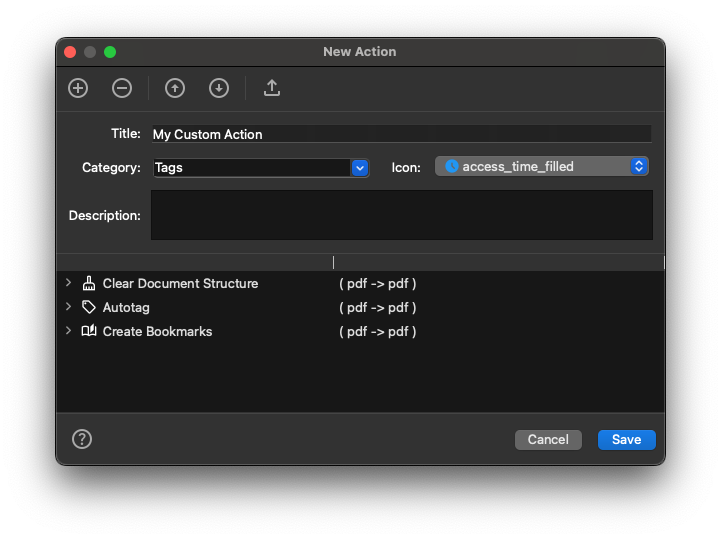
 External Actions
External Actions
![]() External Action let you expand the capabilities of PDFix by integrating external modules, including powerful AI tools.
External Action let you expand the capabilities of PDFix by integrating external modules, including powerful AI tools.
PDFix provides a variety of prebuilt external modules, which are regularly updated and available in the PDFix Actions Marketplace. Be sure to check the marketplace frequently for new additions and updates to enhance your PDF experience.


