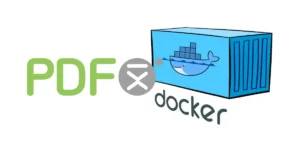Batch actions provide a means to execute specific functions without the need for coding. These actions can be configured using JSON.
Action Execution
The action can be executed through the command-line application included with the PDFix SDK.
Command-Line execution using the pdfix_app included in the PDFix SDK:
pdfix_app batch -i input.pdf -o output.pdf -c command.jsonAutofix Command
The Autofix command is a predefined set of accessibility fixing commands designed for tagged documents. You have the option to create a customized version by duplicating the command and modifying the functions used for a specific set of documents.

Command-Line execution using the PDFix SDK:
pdfix_app batch -i input.pdf -o output.pdf -c autofix.jsonMake Accessible Command
The Make Accessible command is a predefined set of accessibility fixing commands designed for non-tagged documents. You have the option to create a customized version by duplicating the command and modifying the functions used for a specific set of documents.

Command-Line execution using the PDFix SDK:
pdfix_app batch -i input.pdf -o output.pdf -c make-accessible.jsonor simplyfied interface:
pdfix_app make-accessible -i input.pdf -o output.pdf