 External Actions
External Actions
![]() External actions in PDFix Desktop allow you to extend and enhance the tool’s functionality by integrating external modules, including advanced AI-powered tools. These actions enable you to add new features and capabilities to your PDF remediation process, making it easier to process, edit, and ensure documents are accessible and compliant.
External actions in PDFix Desktop allow you to extend and enhance the tool’s functionality by integrating external modules, including advanced AI-powered tools. These actions enable you to add new features and capabilities to your PDF remediation process, making it easier to process, edit, and ensure documents are accessible and compliant.
To access the latest external modules, visit the PDFix Actions Marketplace. New add-ons are regularly released, so check back frequently for updates and new tools to further enhance your PDF experience.
 How to Add External Action
How to Add External Action
![]() External actions can be added directly in the Action Manager. PDFix Desktop supports two types of External Actions for enhanced functionality:
External actions can be added directly in the Action Manager. PDFix Desktop supports two types of External Actions for enhanced functionality:
- Docker: An action built within a Docker container on your computer.
- Local: An action based on a command-line application installed on your computer.
Warning: Make sure Docker is running before adding a docker action. If Docker is not installed or running, the container will not be able to start.
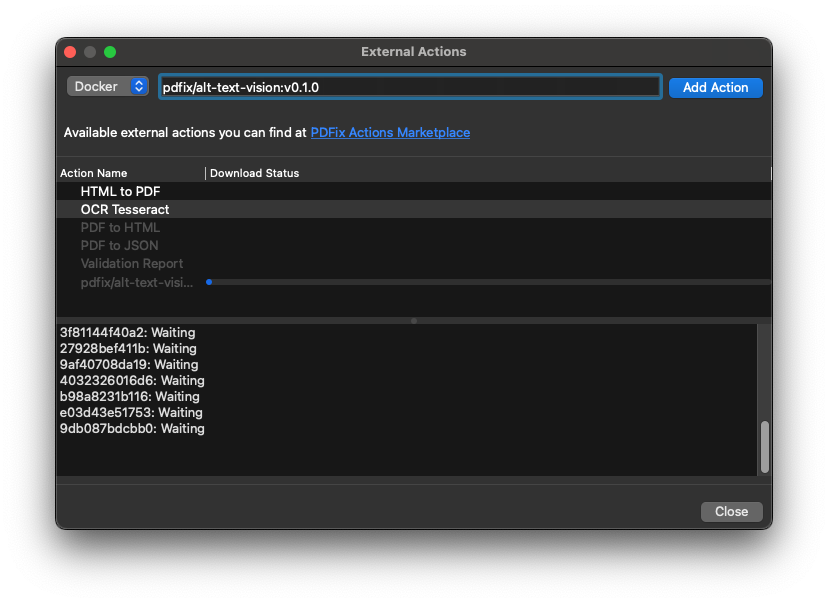
How to Install Docker
If Docker is not already installed, follow the official installation guide on the Docker website to set it up for your operating system.


